This function starts automatically when reaching the following threshold.
There are technical pauses between Following and Unfollowing cycles take place. They usually last 12-24 hours (Instagram rules).
Don't follow immediately after the Unfollowing cycle is just finished. Wait 12 hours at least, otherwise there will be temporary block for Following action, especially if your account isn't linked to Facebook.
We also don't recommend to do Followings and Unfollowings on the same day.
When using Unfollow as one of your actions, you can also customize your activity with the Unfollow settings.
Unfollow scheduling
By default your Unfollow scheduling is off and Bigbangram use just “Following threshold” to unfollow accounts.
When checking this box normally you will unfollow accounts only at the specified range of time.
Unfollowing can be started outside this range of time when:
- You start unfollowing manually
- Your account meets Instagram following limit – 7500 usually.
- There is pause between Following and Unfollowing cycles didn't finished yet (12-24 hours usually)
Unfollowing can NOT be started outside this range of time when your account meets Following threshold number specified in Unfollow settings.
Unfollowing stops and activity starts inside this range of time when:
- System unfollowed all possible accounts but Unfollow stop time is not reached yet.
- Unfollow stop time is reached and unfollowing is not completed yet.
- You stop manually any type of unfollowing.
For example: it may be reasonable to set unfollowing range for night (1:00-6:00) so that unfollowing were performing at a time when the largest number of people sleeps and start activity when people wake up.
Unfollow will start at “Unfollow start time” while all other activities will stop and Unfollow will stop at “Unfollow start time” while all other activities will start again.
Timezone is taken from your web browser. For example: if you set “Unfollow start time” to 20:00 and you are located in New-York it means unfollowing will start at 20:00 by New-York time.

Keep personal following
When checking this box Bigbangram will unfollow only users which were followed by Bigbangram.
It may be reasonable if you want to keep following users which are interesting for you and you do not want to unfollow them.
Note! If you have many accounts following not by Bigbangram they will be not unfollowed. So you should first unfollow some accounts before checking this box to create possibility for follow & unfollow cycle.

Min following days
This option is applied to account if supposed for unfollowing account were followed by Bigbangram. System will unfollow account if it was followed earlier than specified number of days ago. This option allows you to not unfollow too early and gives your target accounts a time to see your activity. Set the number of “Min following days” on 3 to give enough time to the people who have been followed by you, to start following you.

Following threshold
If your account meets this number of following accounts threshold then our system starts unfollowing activity.
Also unfollowing started when following accounts number meets Instagram limit – 7500.

Unfollow number
Number of unfollowing activities which will be performed after Following threshold achieved. It means unfollowing process will be performing until our system unfollows this number of accounts.
Or until it unfollows all following accounts (allowed for unfollowing).
When you set this value high keep in mind the day limit for unfollowing actions. It may be more reasonable to set unfollow number no more than unfollow day limit.

How do I do auto unfollow?
For example, you have 700 following and you want do 500-500 follow & unfollow cycle.
You should set your “Following threshold” to 1200 (=700+500) and your “Unfollow number” to 500.
So each day system follow accounts until your following reaches to 1200 then it starts unfollowing and unfollow 500 accounts so you will have 700 following again.
This is when your “Min following days” has a value of 0.
If you want use “Min following days” you should follow some extra accounts with system.
For example, you have 700 following and you want do 500-500 follow & unfollow cycle .
Also, you want to set “Min following days” to 1 days.
You should set your “Following threshold” to 1700 (=700+500+500) and your “Unfollow number” to 500.
So system follow accounts until your following reaches to 1700 then it starts unfollowing and unfollow 500 accounts, the account who It followed 1 day (Min following days) ago, so you will have 1200 following, then each time It goes to 1700 and return to 1200.
You can also allow system to do likes and comments while Unfollowing process is running:
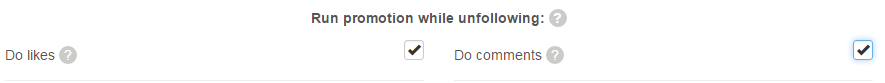
Important!
Unfollowing process stops when:
-you initiate manual unfollowings
-there hasn't been pause between Following and Unfollowing cycles yet (usually from 12 to 24 hours)
-the following threshold isn’t reached






