+ How to add an Instagram account to the Bigbangram service?
1. Visit Bigbangram.com:
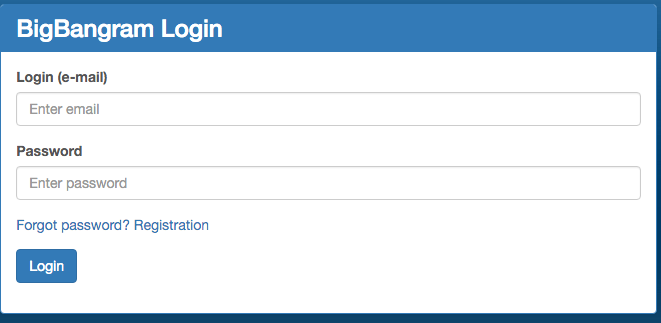
2. You will be redirected to the page where you should add your Instagram account:
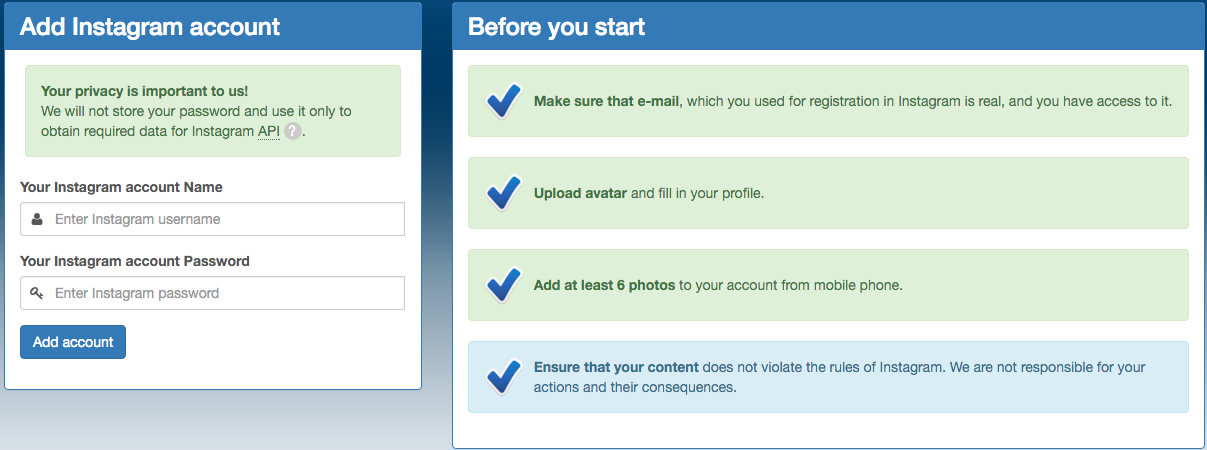
3. Specify your username in the field "Your Instagram account Name":
4. Specify your password in the field "Your Instagram account Password”:
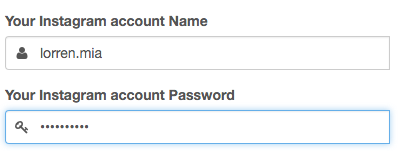
5. Press the "Add account" button:
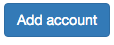
6. You will see the notification:
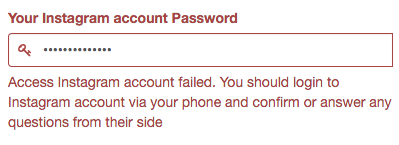
7. Open Instagram APP in your phone and accept the "It was me" request.
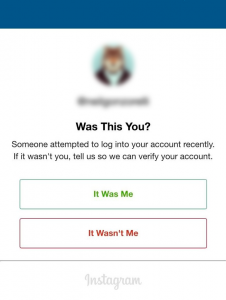
8. Then go to your Bigbangram dashboard and click on “confirmed” button.
9. If you did everything right, your account will be added to the BigBangram service successfully:
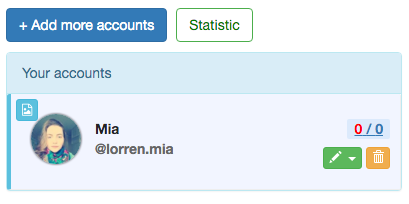
P.S. After the 5th step it’s not necessary, that you’ll see a warning about confirmation of your account with the phone. May be you will be able to add your account directly to the BigBangram.
Customer support service by UserEcho

